Q1. Write the historical development of Virtual Reality?
Ans. In this detailed history of virtual reality we look at how technology has evolved and how key
pioneers have paved the path for virtual reality as we know it today.
Before we can consider the virtual reality development timeline, we have to briefly consider that it is stands as "VR",After all,the point of virtual reality is to trick someone's brain into believing something is real,even when it isn't.
There are plenty of definitions of VR today, which all more or less overlap in key areas. When we use the word "VR" now ,it specifically refers to computer generated imagery and hardware specifically designed to bring those sights and sounds to us in a way that is totally immersive.Many definitions also specify that VR must be interactive. This would differentiate it from things like 3D -movies, 360-degree video and other similar "look but don't touch" media. The problem with this is that plenty of computer generated VR isn,t interactive at all,yet everyone considers it to be VR While 360-degree video might not be computer generated, it's functionally no different to a pre-planned non-interactive CG VR experience.
Panoramic paintings: Panoramic paintings means- A panorama is any wide-angle view or representation of a physical space, whether in painting, drawing, photography, film, seismic images or a threedimensional model. The word was originally coined in the 18th century by the English painter Robert Barker to describe his panoramic paintings of Edinburgh and London.
Ex: It provides superb panoramic sights of the valleys, and the lofty peaks of the great Himalayan range, on both sides.
If we focus more strictly on the scope of virtual reality as a means of creating the illusion that we are present somewhere we are not, then the earliest attempt at virtual reality is surely the 360-degree murals (or panoramic paintings) from the nineteenth century.These paintings were intended to fill the viewer's entire field of vision making them feel present at some historical event or scene.
Battle of borodino,181 1838 Stereoscopic photos and viewers:
In 1838 Charles Wheatstone's research demonstrated that the brain process the different two-dimensional images from each eye into a single object of three dimensions. Viewing two side by side stereoscopic images or photos through a stereoscope gave the user a sense of depth and immersion. The later development of the popular View-master stereoscope (patented 1939),was used for "virtual tourism".The design principles of the stereoscope is used today for the popular google cardboard and low budget VR head mounted displays for the mobile phones.
1838 : The stereoscope (Charles Wheatstone)
Stereoscopy is the production of the illusion of depth in a photograph, movie, or other two-dimensional image by the presentation of a slightly different image to each eye, which adds the first of these cues (stereopsis). The two images are then combined in the brain to give the perception of depth.
1849 :The lenticular stereoscope (David Brewster)
Stereoscopic image in 3D 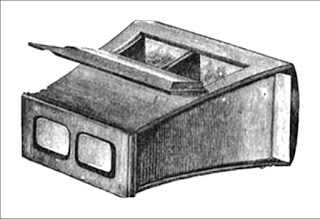
Lenticular stereoscope suggested by Brewster
1939: The View-Master (William Gruber)
View-Master is the trademark name of a line of special-format stereoscopes and corresponding View- Master "reels", which are thin cardboard disks containing seven stereoscopic 3-D pairs of small transparent color photographs on film.1950s-Morton Heilig's Sensorama
In the mid 1950s cinematographer Morton Heilig developed the Sensorama (patented 1962) which was an arcade-style theatre cabinet that would stimulate all the senses, not just sight and sound. It featured stereo speakers, a stereoscopic 3D display, fans, smell generators and a vibrating chair. The Sensorama was intended to fully immerse the individual in the film. He also created six short films for his invention all of which he shot, produced and edited himself. The Sensorama films were titled,Motorcycle,Belly Dancer,Dune Buggy,helicopter,A date with Sabina and I'm a coca cola bottle!1960 The first VR Head Mounted Display
Morton Heilig's next invention was the Telesphere Mask(patented 1960) and was the first example of a head-mounted display(HMD).The headset provided stereoscopic 3D and wide vision with stereo sound.
1966-Furness' Flight Sim
An engineer for the military named Thomas Furness is credited with kick starting the development of modern flight simulator technology.Sometimes billed as "the grandfather of VR" his work in Human Interface Technology continues to inform VR technology to this day.1972 GE Builds a Digital Flight Sim
General Electric produces a "computerized" flight simulator that sports three screens arranged in a 180-degree configuration. The screens surround the simulated training cockpit to give trainee pilots a feeling of true immersion.1980:StereoGraphics company created stereo vision glasses.
1987 Virtual reality the name was born
Even after all ofthis development in virtual reality,there still wasn't as all-encompassing term to describe the field. This all changed in 1987 when Jaron Lanier, founder of the visual programming lab (VPL), coined (or according to some popularised) the term "virtual reality" The research area now had a name. Through his company VPL research Jaron developed a range of virtual reality gear (along with Tom Zimmerman) and the EyePhone head mounted display. They were the first company to sell Virtual Reality goggles (EyePhone 1 $9400; EyePhone HRX $49,000) and gloves ($9000).1993 SEGA announce new VR glasses
Sega announced the Sega VR headset for the Sega Genesis console in 1993 at the Consumer Electronics Show in 1993. The wrap-around prototype glasses had head tracking, stereo sound and LCD screens in the visor. However, technical development difficulties meant that the device would forever remain in the prototype phase despite having developed 4 games for this product.This was a huge flop for sega.2017
Many companies are developing their own VR headsets, including HTC, Google, Apple, Amazon, Microsoft Sony, Samsung etc.2019-VR is Shifting Rapidly:
Mixed Reality systems and sophisticated technologies are now part of standalone VR headsets. The Oculus Quest receives a promise of tethering capability and smartphone-based VR projects begin shutting down.
Q2. What are the requirements of Virtual reality?
Ans. There are two types of requirements in virtual reality as:-
System Requirements: System Requirements is a statement that identifies the functionality that is needed by a system in order to satisfy the customer's requirements.
- GPU - Graphics Processing Unit
- PC - Personal Computer
- HMD - Head Mounted Display
- GPU - Graphics Processing Unit
Desktop Requirements :There are some desktop requirements which are necessary for virtual reality.
- GPU: NVIDIA Geforce GTX 1060 or greater
- HTC Vive Pro GPU: NVIDIA GeForce GTX 1070 or greater
- CPU: Intel Core i5-4590 equivalent or greater
- Memory/RAM: 8GB+RAM
- Ports:3x USB 3.0
- HTC Vive Oculus Rift
- OS: Windows 7 SP1(64 bit or higher)
- Driver : Oculus -361.91 and newer HTC-361.75 and newer
- Windows
- Os : Windows 10 Fall Creators Update
- Driver: 387 and newer
HTC Vive- The HTC Vive is a virtual reality headset developed by HTC and Valve.The Headset uses "room scale" tracking technology allowing the user to move in 3D space and use motion tracked handheld controllers to interact with the environment.
Oculus Rift - Oculus Rift is a virtual realtiy(VR) and technology that is manufactured by Oculus VR. The Oculus is a head mounted device that allows users to naturally interact with 3D virtual environment. Although it was released at the end of March of 2016, it has quickly becomes one of the most popular consumer VR technologies.
Q3. Write the advantages of Virtual Reality.
Ans. There are few advantages are:
- Virtual reality provides the diverse types of data available in instant forms.
- It provides images from many different points of views.
- Provides an experience which can be repeated and revised.
- Allows a person to 'visit' the places normally inaccessible to individuals.
- Better than Reality: Visual seen in VR is far better than reality. When user used it then it gets feeling that he is in another world.
- Used in various fields: Due to its extensive features, it is used in military, education and health care.
- Users have awesome experiences: Users feel that they experience the real locations & hearing the real sounds & seeing the real things.
- Gives detailed view: It means virtual reality gives a full and detailed view of a place. For ex: Virtual reality makes tourism site more interesting and easy. It gives the detailed view of a place where you want to visit. So viewers can plan their trip by seeing the real locations of that place. It also can see the important landmarks as well important places in which they are interested to go.
- Connects with people: VR gives the chances to communicate with the people you don't know in real life. It helps in forming the new relationships in a more efficient manner as compare to real life.
- Effective Communication: It is the main advantage of VR. Users can communicate with each other and thus enjoy the conversation between them. It gives a new experience.
Q4. What is the 3D user Interfaces?
Ans. 3D interaction is a form of human-machine interaction where users are able to move and perform interaction in 3D space. Both human and machine process information where the physical position of elements in the 3D space is relevant.
The 3D space used for interaction can be the real physical space, a virtual space representation simulated in the computer, or a combination of both. When the real physical space is used for data input, the human interacts with the machine performing actions using an input device that detects the 3D position of the human interaction, among other things. When it is used for data output, the simulated 3D virtual scene is projected onto the real environment through one output device.
3D User Interfaces- User Interfaces are the means for communication between users and systems. 3D interfaces include media for 3D representation of system state, and media for 3D user input or manipulation. Using 3D representations is not enough to create 3D interaction. The users must have a way of performing actions in 3D as well. To that effect, special input and output devices have been developed to support this type of interaction. Some, such as the 3D mouse, were developed based on existing devices for 2D interaction.
3D user interfaces, are user interfaces where 3D interaction takes place, this means that the user's tasks occur directly within a three-dimensional space. The user must communicate with commands, requests, questions, intent, and goals to the system, and in turn this one has to provide feedback, requests for
input, information about their status, and so on.
 |
| Scheme of 3D User Interaction phases |
Both the user and the system do not have the same type of language, therefore to make possible the communication process, the interfaces must serve as intermediaries or translators between them.
The way the user transforms perceptions into actions is called Human transfer function, and the way the system transforms signals into display information is called System transfer function.
3D user interfaces are actually physical devices that communicate the user and the system with the minimum delay, in this case there are two types: 3D User Interface Output Hardware and 3D User Interface Input Hardware.
Q5. What is 3D User Interface Output Hardware?
Ans: Output devices, also called display devices, allow the machine to provide information or feedback to one or more users through the human perceptual system. Most of them are focused on stimulating the visual, auditory, or haptic senses. There are few types of output devices area as:
3D visual displays: This type of devices are the most popular and its goal is to present the information produced by the system through the human visual system in a threedimensional way. The main features that distinguish these devices are: field of view, spatial resolution, screen geometry, light transfer mechanism and ergonomics. Another way to characterize these devices is according to the different categories of depth perception cues used to achieve that the user can understand the threedimensional information. The main types of displays used in 3D UIs are: monitors, surround-screen displays, hemispherical displays, head-mounted displays and armmounted displays. Virtual reality headsets and CAVEs (Cave Automatic Virtual Environment) are examples of a fully immersive visual display, where the user can see only the virtual world and not the real world.
3D audio displays: 3D Audio displays are devices that present information (in this case sound) through the human auditory system, which is especially useful when supplying location and spatial information to the users. Its objective is to generate and display a spatialized 3D sound so the user can be able to determine the location and direction of the sound. Adding background audio component to a display also adds to the sense of realism.
3D haptic displays: These devices use the sense of touch to simulate the physical interaction between the user and a virtual object. There are three different types of 3D Haptic displays: those that provide the user a sense of force, the ones that simulate the sense of touch and those that use both. The main features that distinguish these devices are: haptic presentation capability, resolution and ergonomics. The human haptic system has 2 fundamental kinds of cues, tactile and kinesthetic. Tactile cues are a type of human touch cues that have a wide variety of skin receptors located below the surface of the skin that provide information about the texture, temperature, pressure and damage. Kinesthetic cues are a type of human touch cues that have many receptors in the muscles, joints and tendons that provide information about the angle of joints and stress and length of muscles.









Comments
Post a Comment